Installing ibus-avro on Fedora 17
Open Terminal and enter the following commands one by one.
Step 1: Become root
sudo -s
or
su
Step 2: Add ibus-avro repository
cd /etc/yum.repos.d/
curl -L -O http://download.opensuse.org/repositories/home:sarimkhan/Fedora_17/home:sarimkhan.repo
Step 3: Install ibus-avro
yum install ibus-avro
Setting up IBus and Avro
You may need to set IBus as your default input method so that it starts automatically every time you log on.
- Open Activity by moving your mouse to top-left corner of your screen.
- Open Input Method Selector by typing its name or navigating from Applications

- Click Use IBus and wait a second as ibus starts.
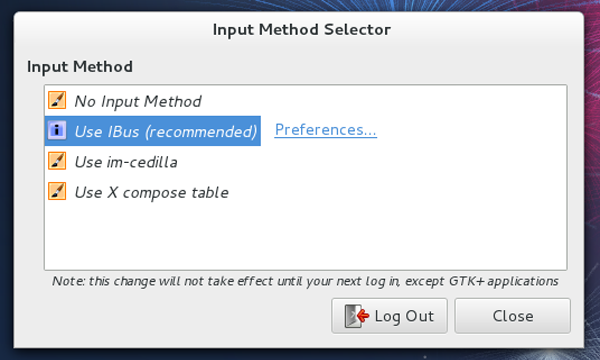
- Click
Preferencesbeside Use IBus. - Go to
Input method - Click
Select an input method -> Show All Input Methods
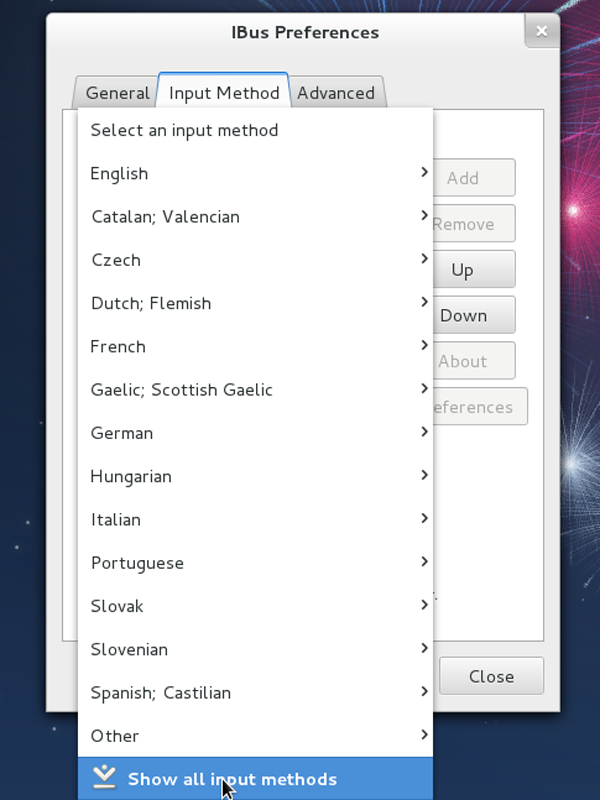
- Full list of input method will be shown, click
Bengali -> Avro Phonetic
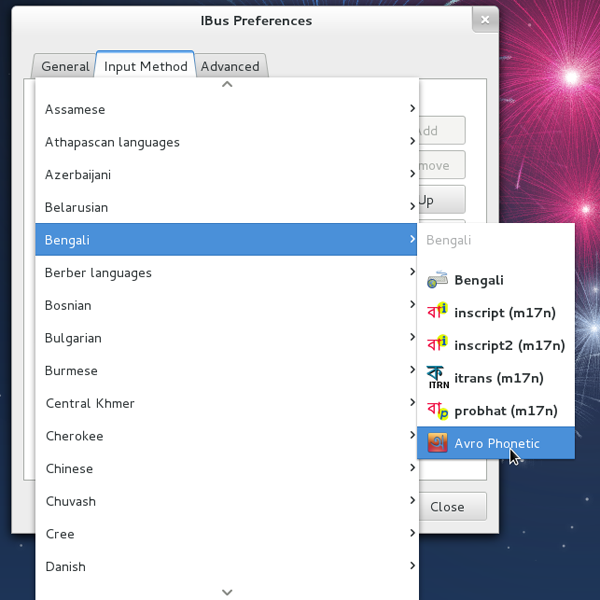
- Now Click
Addbutton to add Avro Phonetic to the list
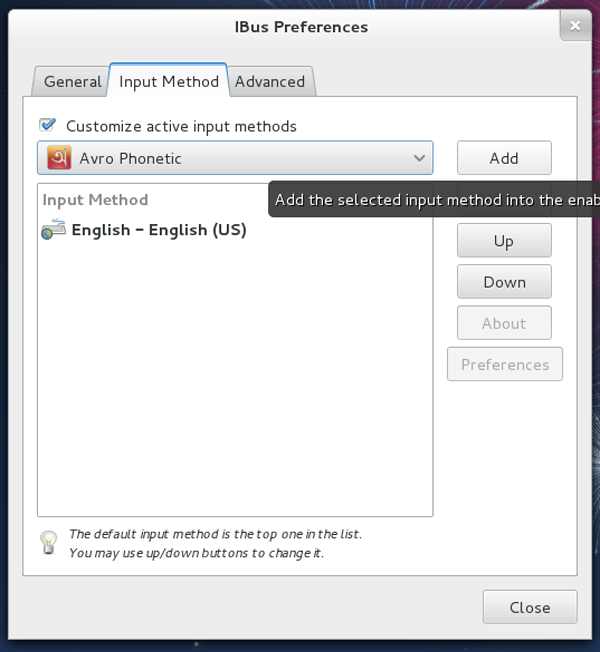
- Now Close
Preferencesand PressLog Outfrom Input Method Selector window. - You will be logged out, Log in again and Open any writing app Ex:Gedit
- Now Press
Ctrl+Spaceto toggle between English and Avro (Bengali) - Enjoy Avro Phonetic!
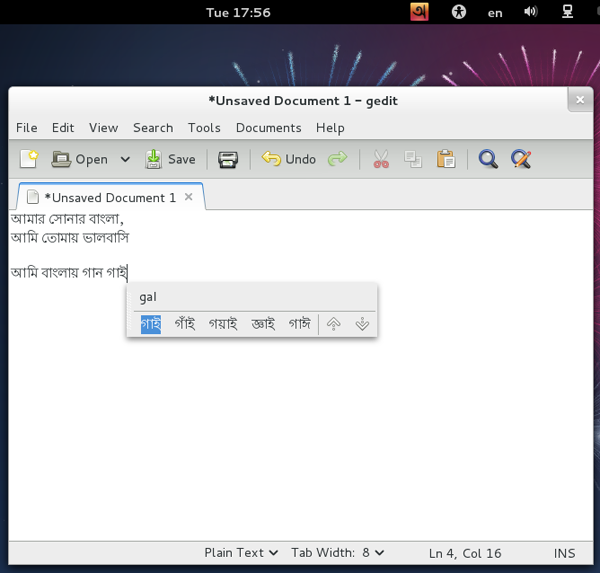
Uninstalling ibus-avro
sudo yum remove ibus-avro