If you have been using ibus-avro for a while, you may have encourtered this error when running apt-get update.
W: GPG error: http://download.opensuse.org ./ Release: The following signatures were invalid: KEYEXPIRED 1366357218
Lets see how to fix that.
- Open Ubuntu Software Center.
-
From Top bar goto Edit > Software Sources

-
Goto Authentication Tab and select the
sarimkhan OBS Projectkey.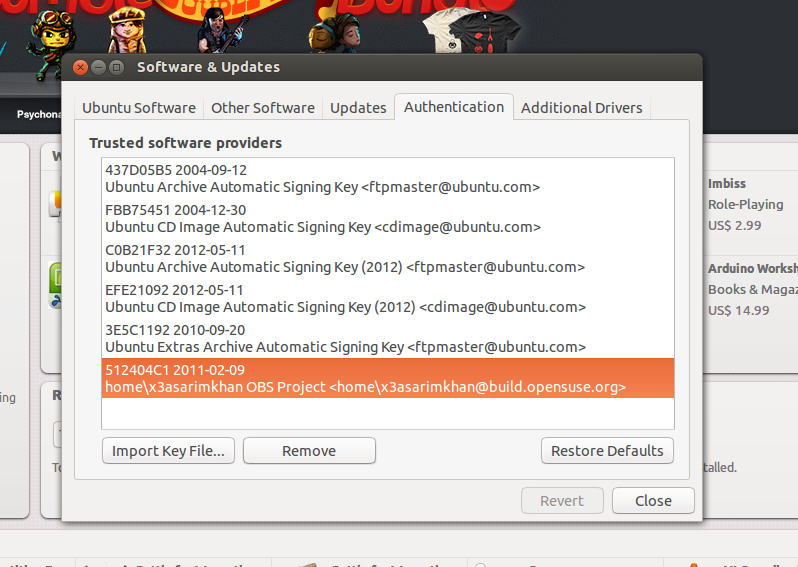
- Press Remove and confirm by entering your password.
-
Now open up terminal and add the correcponding key for your OS, for example ubuntu 13.04:
wget -q http://download.opensuse.org/repositories/home:/sarimkhan/xUbuntu_13.04/Release.key -O- | sudo apt-key add - -
Now you can update your software sources without any problem.
sudo apt-get update - Have Fun and keep rocking.